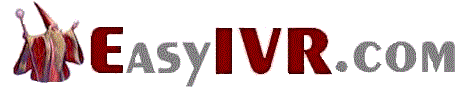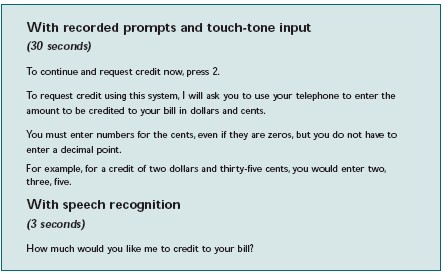|
|


IVR Solutions Company>
This section of our technical library presents information and documentation relating to IVR Development and custom IVR software and products.
Business phone systems and toll free answering systems (generally 800 numbers and their equivalent) are very popular for service and sales organizations, allowing customers and prospects to call your organization anywhere in the country.
The PACER and WIZARD IVR System is just one of many DSC call center phone system features..
What Is IVR?. An Interactive Voice Response (IVR) processes inbound phone calls, plays recorded messages including information extracted from databases and the internet, and potentially routes calls to either inhouse service agents or transfers the caller to an outside extension.
Contact DSC today. to learn more about our IVR services and IVR application development software.
Why Customers Hate Your IVR System
Page 5
Text-to-speech
Text-to-speech (TTS) software translates written language into natural-sounding
speech that can be used in a dialogue with a caller. This technology is especially
appropriate for information that changes regularly and cannot, therefore, be
prerecorded.
Text-to-speech applications can be used to deliver information such as:
- Up-to-the-minute service call information
- Airline departure information
- Claim status
- Power outages and areas of failure
- Stock market status
Text-to-speech applications have been around since the early 1990s, but today’s
versions are considerably more effective than their robotic-sounding ancestors.
Before, you had to choose between TTS-only applications, which limited you to
a single speaking style and weren’t capable of answering some kinds of questions,
or prompt-only applications that had their own limitations because you couldn’t
record a prompt for every situation and you couldn’t easily update prompts.
You could combine the two types of applications, mixing TTS with recorded prompts,
but it was practically impossible to match the TTS voice with the recorded prompts,
so most contact centers simply used one technique or the other and had to live with
the limitations of the type they chose.
Today, however, TTS capabilities have advanced significantly. It is now possible to
generate such natural-sounding speech that you can blend recorded prompts with
TTS words and phrases so seamlessly that the listener can’t tell which words were
recorded and which were generated.
This means that you can deploy IVR applications that enable your customers to
perform more sophisticated transactions than ever before. You can greet every caller
by name and make individually tailored suggestions, all in a friendly, consistent
human voice that you have chosen to fit the occasion.
Ultimately, TTS will enable you to do away entirely with the expense and inconvenience
of recording prompts in the studio. You’ll be able to type prompts as text and then
use TTS to generate the spoken version. And since you can revise your recorded text
at the keyboard rather than in the sound studio, you can change your applications
more quickly in response to changing business conditions.
Speech recognition
Another important advance in IVR technology is speech-recognition software.
Speech-recognition applications can “understand” the words and phrases that
callers speak into the telephone and can trigger appropriate responses.
Speech recognition offers two important advantages:
- It makes it much easier for callers to enter information. Using the touch-tone
keys, especially on a small cell phone, is awkward and error-prone. With speech
recognition, the caller can enter long number strings, alphanumeric sequences,
words, and even sentences quickly and easily.
- It makes it possible for you to deploy much more complex applications on your
IVR system, effectively increasing all the cost-reduction benefits of self-service.
The more of your customer interactions you can automate, the lower your staffing
expenses. The faster your customers conduct these transactions, the lower your
PSTN costs.
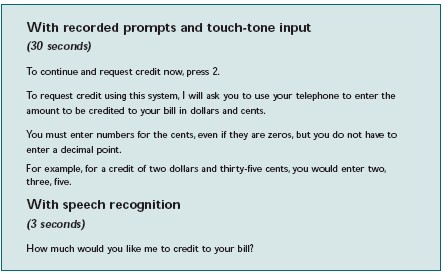 In this example, speech recognition reduces the time required to prompt a caller for information
by 1,000 percent. Multiplying this time savings by tens of thousands of calls results in dramatic
PSTN savings.
In this example, speech recognition reduces the time required to prompt a caller for information
by 1,000 percent. Multiplying this time savings by tens of thousands of calls results in dramatic
PSTN savings.
Like any technology, though, speech recognition has to be employed right. Here are
some tips for effective speech-recognition applications:
- Add a help message at the beginning of a call or while the call is in progress. Prompts
such as “Because you’re new, would you like some help getting started?” and “If at
any point you need more information, say ‘Help’” make callers more comfortable
with automated service and help them use the application more efficiently.
- Make sure your prompts are easily understood. Instead of “Say your ten-digit
prescription number,” make sure the caller knows where the number is and what
to do if it isn’t available: “Say the ten-digit number in the upper-right corner of
the label on your medicine. If you do not have the number, say your telephone
number instead.”
- Allow sufficient time for callers to provide the information you have asked for.
- Be prepared for the unexpected. If background noise or an out-of-grammar
response prevents the speech-recognition application from understanding the
caller’s input, use a prompt like “I’m sorry, I didn’t understand that. There may
be background noise, or you may have a bad connection. Try hanging up and
calling again.” Avoid responses that trap the caller in an endless loop: “Please
say the address.” “Start over.” “Sorry, I don’t understand. Please say the address.”
“I want to start over.” “Sorry, I don’t understand. Please say the address.”
- Make recovery prompts more comprehensive. Use phrases like “Excuse me?” as
rapid reprompts when input is not understood, or give callers multiple options
with prompts like “For more detail, say ‘Tell me more,’ or to skip ahead, say
‘Next.’ For more options, say ‘Help.’”
- Be aware of soundalike words and numbers that might confuse the speechrecognition
application. “qtc.com,” for instance, sounds like “cutey see dot com.”
- Use constraint mechanisms and confirmation lists to check alphanumeric input.
Alphanumeric strings are the most difficult input for speech-recognition systems
to handle, and the success rate with long strings is low. Build your application so
that the input is compared to the two or three closest matches in the database,
and then ask the caller to confirm: “Did you say oh-aich-zero-zero-seven-oneseven-
three-ay-four nine-two-three?” If the caller says yes, the transaction
continues. If the caller says no, the application presents the next-closest match for
comparison. (A word of caution, though: don’t use this technique with secure
number strings like credit card numbers.)
Page
[1]
[2]
[3]
[4]
[5]
[6]
Next Page
Contact DSC today. to learn more about our IVR services and IVR application development software.
|