|
|
EasyIVR Tech Library
Telephone Answering Services
 This section of our technical library presents information and documentation relating to answering service systems and phone answering services. At Database Systems Corp. (DSC), we offer complete inbound call center and outbound automated phone services. Our inbound call center processes phone calls using our interactive voice response (IVR) system that answers calls without an operator.
This section of our technical library presents information and documentation relating to answering service systems and phone answering services. At Database Systems Corp. (DSC), we offer complete inbound call center and outbound automated phone services. Our inbound call center processes phone calls using our interactive voice response (IVR) system that answers calls without an operator.
Organizations looking to reduce costs and to improve customer service can now contract their inbound 800 answering service and outbound voice messaging programs at our automated call center facility.
As designers of call answering systems and phone answering service software, DSC is uniquely positioned to manage your call answering service and 800 number service campaigns saving your organization both time and money. Because our phone answering service software was created in-house, we can deliver comprehensive 800 number outsourcing quickly -- providing you with a competitive advantage in the marketplace.
From external database access to web integration including XML messaging, DSC can provide very custom phone applications. Plus you will find our 800 phone service to be quite affordable.
Tips for friendly telephone services
Adam Baker's theory column - www.merges.net
Summary: Telephone services, otherwise known as "voice mail", are usually hard to use and frustrating. There are certain guidelines that make such systems more user-friendly, though.
Most people in the modern world have encountered an automatic telephone service, or "voice mail". Usually, these are very complicated systems that have a terrible interface. Why? Users can't understand the whole thing; they have no way of knowing where they want to navigate to in the service.
In saying that, users are told the "options" that are available to them, but they can't get any kind of snapshot mental model that will help them find what they're looking for. If anything is worded strangely, or if whatever they're looking for is somewhat ambiguous and could be found in any number of "menus", they'll probably never find it, and they'll probably end up doing one of the following things:
- quitting (giving up on the service)
- abandoning (giving up on the company or product altogether)
- wasting time (either trying to do something another way by themselves, or by using a more traditional and reliable method of communication with the business or service)
- complaining (telling the fallback human operators or customer service representatives how bad the telephone service is)
Let me make one thing clear: in all circumstances, I recommend a human instead of any kind of automatic telephone system because humans are better at explaining things and solving problems than are recordings. But, there are some cases in which an automatic telephone service of some kind is necessary or preferred by businesses, especially for cost reasons. So, how do you do it right?
A good service: Bell Canada's Directory Assistance
I consider Bell Canada's "411" directory assistance as reached from their payphones to be an example of excellent interaction design. Since I do not have a payphone handy, I am recalling the service from memory. I have absolutely no idea how the system works (the technical implementation), but as you'll see, that doesn't matter. Here is an example of a typical session with Bell Canada's Directory Assistance service:
Recording: For English, say English. Pour la ser...
Me: English
Recording: Are you looking for a business number?
Me: Yes
Recording: For what province?
Me: Québec
Recording: For what city?
Me: Ste. Foy
Recording: For what name?
Me: Holiday Inn
Recording: A number has been found for Holiday Inn in Ste. Foy. Would you like to hear it?
Even with my very imperfect French accent, the service was somehow able to pick up the correct names entirely. Friends with noticeable accents also have no trouble using the service.
The first thing that makes Bell Canada's Directory Assistance service so useful is that it has a clearly defined function. Users call for one reason only, and that is, to find phone numbers for people or businesses.
The second thing that makes the service so useful is that it actually works with the medium of telephone communication. Most services require button presses, which is not something that users typically do during calls. Users have conversations during calls, and Bell's service is just that: a natural conversation. Users who are familiar with the telephone (nearly everyone) can easily use the service, and they don't have to memorize choices or do something that breaks their concentration or flow.
I am not sure whether a human listens to the user's responses, or whether voice recognition software is interpreting his words. In any case, the user doesn't care. He is easily able to use the service and more quickly reach his personal goals, whatever they may be.
Some bad ideas (don't do these)
Bell Canada may have a good service, but most interactive telephone services are rather lacklustre in terms of user interaction. Here are some pitfalls to avoid:
- Forcing users to listen to useless drivel.
This is public enemy #1 of telephone service design. Don't make a long "welcome" message. Don't tell users "if you miss the selection you want, these selections will be repeated". Don't tell users that you "have an important message" that is 30 seconds long, and that they must listen to it before getting anything done.
- Breaking the "0" button, or disallowing access to a human being
Many telephone systems allow users to escape to a human operator by pressing "0" (zero, nil) or by just waiting on the line and not pressing anything. Make sure that this happens; don't force users to press something, and don't make the "0" button do anything else but connect the user to a human operator or answering machine. Don't forget about users without touch-tone telephones!
- Complicated menus
Since users can't "see" all of their choices at once, it's very hard for them to form a mental model of the telephone service. Keep menus simple and unambiguous.
- Problem-solving mechanisms
A lot of technical support telephone services have problem-solving or troubleshooting mechanisms, à la Twenty Questions. These usually don't work, because they are recordings that may not exactly match with how the user would describe the problem he's having. And if the problem remains unsolved after listening to a carefully selected, supposedly accurate description of the problem, users will perceive that the service offers negative value.
- Making users type in names, or long codes
Face it: telephone keypads are meant for typing numbers, not letters. Secondly, most telephones give users no feedback that's applicable to typing. So, as a user types in a long code or name, he has no idea if the name or code is right. And exactly how does one "backspace" with such a system? Well, one starts over from the beginning, and frustration mounts.
One other beef I have with telephone services is their uncanny knack for disconnecting innocent users. Test your telephone services, particularly if they are separate systems connected to each other.
Some good ideas (do these)
There are lots of ways to improve telephone services for users. Some of these are quite obvious, but I'll reiterate them for the benefit of ordinary people everywhere:
- use short words, and plain language
- allow interaction by conversation or voice instead of by key presses
- let users talk to a human being if they become frustrated
- make smaller, separate single-function services, instead of lumping everything together into one telephone service at one number
- use two levels of hierarchy or less (so that users won't get lost)
- do research to determine user goals, and design a streamlined service that helps users reach those goals (don't bog users down with options they will likely never choose)
- use functional and descriptive welcome messages that don't contain slogans
- use clear "you are here" messages to help users remember where they are (e.g. "You have selected technical support")
- always offer hold music and let users choose a style of music they prefer, instead of letting the call turn into "dead air" (no feedback from the phone indicates to users that something is wrong or that the call has been dropped)
They're here to stay, so they'd better be useful
Telephone services are not going away, but they could start getting better any time now. If companies want to streamline customer support or messaging services, and save money, they have to make sure that their telephone services are effective. If not, they'll have a lot of unhappy customers (or employees) on their hands. Significant services require a lot of research and meticulously refined interaction. But even voice mail needs care: just how do you type "Quizno" on a telephone?
|
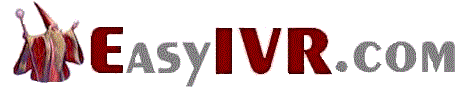

 This section of our technical library presents information and documentation relating to answering service systems and phone answering services. At Database Systems Corp. (DSC), we offer complete inbound call center and outbound automated phone services. Our inbound call center processes phone calls using our
This section of our technical library presents information and documentation relating to answering service systems and phone answering services. At Database Systems Corp. (DSC), we offer complete inbound call center and outbound automated phone services. Our inbound call center processes phone calls using our