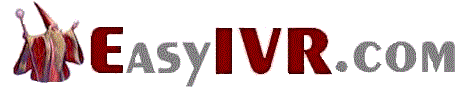|
|


IVR Solutions
This section of our technical library presents information and documentation relating to IVR Solutions
and custom IVR software and products.
Business phone systems and toll free answering systems (generally 800 numbers and their equivalent) are very popular for service and sales organizations, allowing customers and prospects to call your organization anywhere in the country.
The PACER and WIZARD IVR System is just one of many DSC call center phone system features..
Contact DSC today. to learn more about our IVR services and IVR application development software.
Transitioning Your IVR From Touch Tone to Speech
February 3, 2004
By: Elaine Cascio
ICCM Weekly
So you’ve decided to take the plunge and implement speech recognition (ASR). Your decision may be spurred by a need to lower costs and therefore increase IVR usage, an effort to keep up with the competition, or simply a desire to replace an old and tired platform and applications. No matter what the impetus, redesigning existing touch tone applications using ASR can be tricky business. The following critical success factors can mean the difference between a successful transition and a customer service nightmare.
Plan your overall self service approach
If you haven’t done it already, this is the time to build a self service strategy. Look at the functionality you offer on the web and on the IVR today, and what you should offer tomorrow. Determine where you want to focus your self service efforts. Is it low value customers who contact you frequently? Your agents or brokers? Your high value, power user customers who want choices? Then, decide how to drive their use of self service channels in line with your business and self service strategies.
While you’re at it, really assess your IVR application. If you’re like many businesses, you implemented IVR four or more years ago. Although you’ve added applications and made a few tweaks here and there, it hasn’t changed much and may not reflect best practices. Do you really have the “right” applications in the IVR, or are some better suited to a web interface? Make sure functionality aligns with channels: even though ASR enables you to offer new functionality, you still should be limiting your IVR to quick hits, saving the more complex applications for the web.
Select the right partners
With ASR, you rely on vendors’ expertise in user interface, dialog design, accuracy, and a host of other areas where most corporate IT or telecom departments have little or no experience. Look for partners who understand your business requirements, who have implemented similar applications in similar environments, who are willing to guarantee service levels for recognition, and who won’t cut corners on testing.
Don’t simply recreate your existing touch tone application in speech
One of the benefits of ASR is that it enables us to flatten menus and reduce the number of steps for callers to get what they need. Using your current menus but requiring speech rather than keypad input, or even worse, taking the “press or say” approach, is a sure way to frustrate callers and increase call length. These approaches won’t get you the healthy return you expect from your ASR investment. To be effective, you need to design a totally new set of applications around speech interface capabilities.
Involve your callers… and your agents
Caller experience is key to the success or failure of any IVR application. Conduct focus groups up front to gauge how and when customers would use a speech enabled IVR over other channels, and what applications they prefer to use in speech over touchtone. Usability testing is always important, but becomes even more critical with natural language applications. Usability test to ensure that dialog design is accurate and the vocabularies are complete. For example, if you’re doing hotel bookings and ask for a checkout date, make sure you accept phrases like “the next day” or “two days later” in addition to the day of the week or a month and date. Testing also allows you to get feedback on the “personality” of the application to ensure users find it attractive and it matches your corporate image.
Early usability testing of a prototype or “Wizard of Oz” testing will also help you with decisions on design issues. For example, should you use directed dialog or are you able to use more free form natural language? You may decide to use natural language in some areas of the application and directed dialog in others, based on how customers respond to the prototype. Another area to explore is security – do your callers prefer to speak their account numbers, or would they rather enter them using a keypad? You may decide to offer both options.
Usability test how callers want errors handled, too. Error recovery with a speech interface is very different from touchtone, so don’t use the old “I don’t understand you” three times before transferring a caller. My unofficial tester says there’s nothing worse than a “stupid” system – he means one that doesn’t understand him. User thresholds for error vary depending on what they’re trying to do, where they are in the application, and whether the IVR can offer a suitable alternative.
Get agents involved in designing, acceptance testing and spot testing your applications, too – their insights are valuable.
And finally, keep callers and CSRs involved after implementation. Regularly survey them about their experience, feedback, or suggestions for your ASR application after it’s up and running.
Develop a transition plan
Face it – you have callers who have used your touchtone application for years and are comfortable with it. And people hate change. Explore different ways to transition customers from touchtone to speech and talk with your vendors about successful transition strategies. Talk to other organizations to see what works well and what doesn’t. You may decide to have new customers use the speech application and gradually transition existing customers to the new interface. Or you might decide to offer both a touchtone application and an ASR application for a certain period of time (if you do this, make sure your touchtone application is up to snuff!). Regardless of what you decide, you’ll need to pilot the application before general release.
Once you develop your transition plan, communicate! Tell callers what to expect, notify agents and train them on the new application.
Test, Test, Test
And test again! Among the tests you should be performing for your new speech enabled application are spot tests for accuracy in critical areas such as alphanumeric entries (a UPS tracking number, for example), and testing by calling from environments similar to those your customers call from. This is especially important if your users call from noisy environments or from cell phones. Usability test as soon as you have a prototype (or use “Wizard of Oz” testing), and don’t forget to test for overall pace and timing of the application. Finally, don’t cut corners in acceptance testing – test every possible scenario at each point in the application before you introduce it to customers.
Measure the right things
Despite having IVR systems in place for years, many companies aren’t measuring the right things, or aren’t measuring at all. Make sure you have some accurate metrics in place for your existing touchtone application that you can use to benchmark the new ASR application. One mistake many make is to assume that everyone who hangs up in the IVR represents a completed transaction. Completed calls should be tied to specific activities such as disconnects after hearing account balance or after hearing a stock quote. Also, don’t discount the value of the semi-automated call where a customer may be able to accomplish 75% of the call in the IVR and then transfer to an agent for the remaining 25%. Remember to benchmark the length of your average calls, too – ASR is likely to save money through shorter call lengths.
Good luck in your ASR implementation
Speech recognition is still a relatively new area for most organizations, and doing it right is especially important if acceptance and usage of existing touchtone applications is high. Think through the transition carefully – early success is important. Work closely with your vendor partners. Most importantly work closely with your customers and those who know them best – your CSRs - to build a world class ASR application.
Elaine Cascio is a Vice President at Vanguard Communications Corporation, and heads Vanguard’s self service practice. ecascio@vanguard.net
Contact DSC today. to learn more about our IVR services and IVR application development software.
|