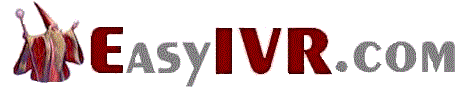|
|


IVR Applications
This section of our technical library presents information and documentation relating to IVR Development and custom IVR software and products.
Business phone systems and toll free answering systems (generally 800 numbers and their equivalent) are very popular for service and sales organizations, allowing customers and prospects to call your organization anywhere in the country.
The PACER and Wizard IVR systems add another dimension to our call center phone systems and solutions.
What Is IVR?. An Interactive Voice Response (IVR) processes inbound phone calls, plays recorded messages including information extracted from databases and the internet, and potentially routes calls to either inhouse service agents or transfers the caller to an outside extension.
The following is an article relating to the IVR market including tips and best practices as well as product and answering service information.
Designing Better IVR Systems
Page 2
Building voice systems that don't alienate callers takes careful planning and management
By HENRY DORTMANS and IAN ANGUS
You need to know who your callers are,
what they want, what information they
have in their hands already, and what vocabulary
they will use.
It’s obvious that callers who are experienced
computer techs will accept technical
terms that would bewilder fi rst-time
Windows users. But usually, the vocabulary
lines aren’t as clear as that. Many businesses
use terms that sound like plain
English to insiders but can be bewildering
to their customers.
In the early days of IVR, many newspapers
implemented systems that allowed
customers to stop home delivery for vacations.
Typically, the system asked the caller
to enter a “stop date,” a very common
phrase in newspaper circulation offi ces.
But most callers didn’t know if the stop
date was the last delivery date, or the fi rst
non-delivery date. Some guessed, others
hit zero — and eventually the newspapers
changed the wording to “Enter the last date
on which you wish to receive the paper.”
Prompts should be brief, to the point
… and in the customer’s language.
Focus, Focus
Once you’ve decided what you want your
IVR to do, and what customers will get
from it, you’ll inevitably face requests from
others to “just add one menu item for our
project.” Resist!
The worst IVRs are the ones that try
to do too much — the best have narrowly
focused objectives. A disjointed grab bag
of applications can be worse than no IVR
at all.
And despite the wishes and dreams
of some marketing folks, it is rarely possible
to build an effective “one number
for everything” system, unless you plan
to have most of the functions performed
by live agents.
One warning sign of an IVR that is
trying to do too much is a menu system
with many levels and many choices at each
level. Think about this: if your menu is
four levels deep, and you have four choices
at each level, you are offering 256 different
possible outcomes for each call. If you
have fi ve levels with fi ve choices each, the
total jumps to 3,125.
Do you really have that many different
tasks that customers should be performing
through an automated system?
If you can’t simplify and consolidate
menu choices and levels, then you are
probably trying to do too much. Four by
four, after an initial “English or French”
prompt, is plenty for most applications.
Twelve Tips for Better Scripts
The following are scripting suggestions we've found useful, but bear in mind that menu
design is an art, not a science, so there are exceptions to every rule.
- 1. Place strict limits on the number of levels,
and the number of choices at each level.
In most cases, four levels with four choices
each is an appropriate limit.
- 2. At each level, tell callers how many choices
they have, before telling them what the
choices are. "You now have three choices.
For sales, press " That encourages callers
to listen to the entire menu before
making a selection, and reduces misdirected
calls.
- 3. Place the most frequently selected choices
at the beginning of each menu.
- 4. Instead of "Press one for customer service",
say "For customer service, press
one." With the first version, some callers will press one before the sentence is
completed.
- 5. Please have your menus recorded professionally. Use one voice throughout the
system, for all menus and announcements.
- 6. Allow frequent callers to override menus and jump directly to their frequent
choices.
- 7. If the caller doesn't make a selection within a preset time (10 or 15 seconds, usually)
repeat the choices.
- 8. Provide an easy way to (a) reach a real person or (b) return to the main menu or
(c) back up one level.
- 9. Use consistent commands. If one prompt requires the caller to "press the pound
key" after entering data, then every data entry prompt should do so. Similarly, always
use the same keys for backing up or reaching a human.
- 10. Use consistent vocabulary. Always describe similar actions and options using the
same words and phrases.
- 11. Keep promotional messages short, and don't inflict them on callers without warning.
(It's one thing to hear an ad after you "press 1 for more information." It's quite
another to hear one you didn't ask for and can't bypass.)
- 12. If a caller makes an invalid entry, say so politely and repeat the choices. If the same
invalid entry is repeated, provide additional information and guidance.
Integrate Your Systems
Never assume that customers want to deal
with you in just one way. If I place an
order through your website, I should be
able to call your call centre to change the
order. That seems obvious, but it seldom
works. One large company we’re familiar
with has assigned its Web-based customer
service to one department and its call
centre to another, and so far as we can tell
they don’t share any information. Result
— customer confusion and anger.
Even worse, however, is the situation in
which information is lost during a single
call. If your IVR asks for my account
number, that information should be available
to any agent I transfer to. Asking me
again for information I’ve already provided
is unacceptable.
(Believe it or not, there are companies
that do this despite the fact that every caller
is eventually transferred to a human after
dealing with the IVR. Talk about a guaranteed
turn-off !)
Page
[1]
[2]
[3]
Next Page
|