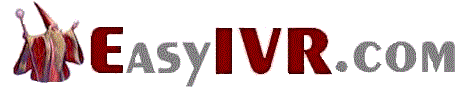|
|


IVR Solutions
This section of our technical library presents information and documentation relating to IVR Development and custom IVR software and products.
Business phone systems and toll free answering systems (generally 800 numbers and their equivalent) are very popular for service and sales organizations, allowing customers and prospects to call your organization anywhere in the country.
The PACER and WIZARD IVR System is just one of many DSC call center phone system features..
What Is IVR?. An Interactive Voice Response (IVR) processes inbound phone calls, plays recorded messages including information extracted from databases and the internet, and potentially routes calls to either inhouse service agents or transfers the caller to an outside extension.
Contact DSC today. to learn more about our IVR services and IVR application development software.
Tips for Writing Voiceovers
by Peter Drew
As with any of the performing arts, an effective voiceover begins with a well-crafted script. You don’t have to have many years of writing experience to create copy that is both effective and a pleasure for the voice actor to perform. Here are some ideas to consider before you put your pen to paper or fingers to keyboard.
COMMERICALS: RADIO AND TV
Determine the purpose of the ad, e.g. drive traffic to a store, produce direct response inquiries, announce a grand opening, move end-of-season merchandise, etc.
Determine who your customer is and speak to that person one to one, and, ideally, present one main idea in the copy.
Use A.I.D.A.: Attention, Interest, Desire, Action. Get the listener’s attention to the ad; get the listener interested in what you’re offering; get the listener to want to take some action on your offer; give the listener a means to act and urge that action.
NARRATIONS (ALSO CALLED “INDUSTRIALS”)
For a video script, use the storyboard, if you have one, to guide the development of the script. This will help you time the voice over to the video’s scenes.
For audio only, where no storyboard exists, do a rough outline. This will help you create a basic logical structure before you start writing. The result will be a script that flows much better for the narrator and the intended listener.
ALL SCRIPTS
Leave room for “verbal white space.” Just as a large block of densely printed copy is intimidating and difficult to read, a voice-over script that’s crammed with copy is difficult to follow and understand. A good rule of thumb for 30-second radio or TV copy is eight lines down (double-spaced), 10 words across the page. For a slower, more intimate read, go with seven lines, 10 words across.
The same idea applies for a briskly paced 60-second ad: 16 lines down, 10 words across. For a slower pace, 14 lines, 10 words across. This 60-second guideline is helpful in timing long-form scripts, too. Just count the pages and you have the total number of minutes.
Numbers are words, so be sure to consider them in your word count. A phone number, such as 1-860-291-9476, is eleven words. That’s more than one entire line of copy! Try spelling out numbers as words to get a good handle on the actual length of your copy. For example:
1-860-291-9476,
when typed or written out, is
one-eight-six-oh, two-nine-one, nine-four-seven-six.
You can see how long the line really is when the numbers are spelled out. Then, after you’re ready to print your final draft, convert the words back to numbers.
Write for the ear, not the eye. Construct short, conversational sentences, with natural breaks for taking a breath. This is especially helpful to narrators when they voice technical or medical copy, which contains large, complicated, and difficult-to-pronounce terms.
Read your copy out loud, just as you intend the voice talent to read it, and time it. Then adjust your copy accordingly for timing.
Try to write in the active voice, not passive voice. This is a passive construction: “When writing a script, be sure you’re saying some exciting things, or else you’ll be losing the attention of the listener.” Instead, use the active voice, structured something like this: “When you write a script, say something exciting, or you’ll lose the listener’s attention.” Active voice is more conversational and easier for the ear and mind to follow.
Happy writing!
© Peter Drew, 2004
ABOUT THE AUTHOR
Peter Drew, a freelance voice-over talent and copywriter/producer, is heard on radio and television stations, corporate presentations, web sites, and messages-on-hold across the U.S and other countries. To hear samples of his work or to send an email regarding this article, please visit http://www.peterdrewvo.com/.
Contact DSC today. to learn more about our IVR services and IVR application development software.
|