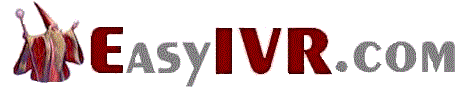IVR Solutions
This section of our technical library presents information and documentation relating to IVR Solutions
and custom IVR software and products.
Business phone systems and toll free answering systems (generally 800 numbers and their equivalent) are very popular for service and sales organizations, allowing customers and prospects to call your organization anywhere in the country.
The PACER and WIZARD IVR System is just one of many DSC call center phone system features..
What is IVR Software?. An Interactive Voice Response (IVR) processes inbound phone calls, plays recorded messages including information extracted from databases and the internet, and potentially routes calls to either inhouse service agents or transfers the caller to an outside extension.
Contact DSC today. to learn more about our IVR services and IVR application development software.
IVR / VRU User Interface Design Best Practices
Page 1
By Stephen Marshall, Vanguard Communications
IVR applications succeed or fail based on callers'
perception of how easy it is to use them. Subtle differences in how the user interface is
designed can have a profound impact on the way the application is received. This article
looks at how to design an effective, user-friendly interface based on world's best
practice and avoid some of the common mistakes that plague far too many IVR systems. What's so difficult about IVR?
In our consulting work, we typically encounter two types of reaction
to voice response systems: people either hate them, or they wonder how they ever did
without them. Yet these two systems which are generating such divergent opinions are
virtually identical in terms of the technology that goes into them. So what's going on
here? What's the difference?
A key element in any successful voice response application is giving
callers choice and control. Typically, we find that systems that are in
trouble become so because they force callers to use them -- either by using IVR to answer
all calls, or not telling callers how to exit the system, or by offering choices that
don't adequately describe what the caller is looking for.
Senior managers, in particular, seem to hold the view that customers
don't like IVR systems and therefore the company shouldn't be implementing such
technology. But the reverse is starting to occur. A growing proportion of callers now
demand or expect to be able to business through an IVR system when they choose to
do so. Importantly, people's needs change throughout the day depending on the nature of
their inquiry and its urgency. While some calls are more suited to "live"
interaction, at other times IVR may be more appropriate because it allows customers to
complete transactions faster, at any time of the day or night, and without having to wait
in queue. Responsive organizations need to give callers these options -- allow customers
to remain in control rather than dictating to them when and how they should conduct their
business.
How can we meet the challenge?
There are many reasons why companies should look at reviewing their
IVR system:
- To improve customer use of the application
- To address caller complaints
- As a "sanity check" before implementing new applications
The following lists some of the best practices that we apply when
developing voice response applications. They encapsulate what we've learned from working
with hundreds of different systems and organizations around the world to design more
effective user interfaces. To that end, they reflect our experience and perspective as
consultants; they're not meant to be viewed as standards. We believe that standards serve
a role in maintaining consistency and transparency across different systems. But simply
adhering to standards doesn't ensure usability, because standards can't deal with design
choices that are often highly dependent on the user's context.
Best Practice #1: Make the system as easy to use and familiar
as possible.
- Emulate familiar methods and procedures.
- Keep prompts short and to the point.
- Permit prompts to be overridden, wherever possible.
- Limit the number of choices to a maximum of five options per menu.
Giving callers more than four or five choices makes it difficult for them to remember all
available options and can be tedious. Carefully examine your calling audience about this
issue: feedback may tell you that you will only want to offer up to three choices at a
given level.
- Provide callers with feedback and verification of their actions.
- Position the most commonly requested choices first on your menu.
- Callers should go down no more than 5-7 steps to complete their
transaction.
- Use a voice that reflects your corporate image and that is pleasing
to callers (consider holding focus groups to evaluate voice talent).
Best practice #2: Let callers feel in control.
- Blame mistakes on the system, not on your callers.
- Give callers an easy way to go back to the main menu and all
submenus.
- Allow callers to repeat, pause and move forward and backwards as
appropriate.
- Automatically repeat each prompt at least once if no action is taken.
- Always provide a way for callers to reach a live answer point by
pressing 0 during business hours.
- Give additional guidance for complex or high-value transactions.
- Offer a demonstration option or tutorial showing how the system
works.
- Don't confuse callers by changing the application frequently. In
general, changes to call flow and logic should not be made more than once every six
months, and unless there are compelling reasons, the Main Menu should almost never
be changed.
Page
[1]
[2]
Contact DSC today. to learn more about our IVR services and IVR application development software.
|