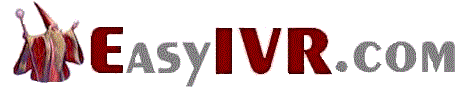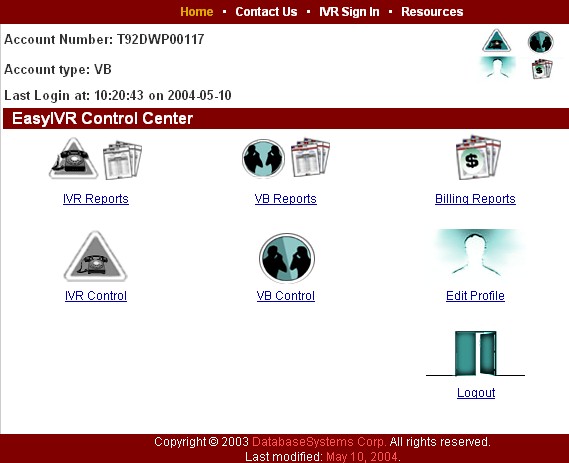Information
Late Payment Reminder
IVR Management
Telephone Answering Service
Outbound Telemarketing Services
Automatic Opt Out IVR
Voice Broadcast Software
Virtual ACD Systems
Call Center Services
Toll Free Phone Service
Text To Speech Software
Inbound Telemarketing
IVR Systems
Voice Broadcast System
Phone Message Service XML
Phone Reminders
Phone Announcement Service
|

EasyIVR Main Menu Web Page
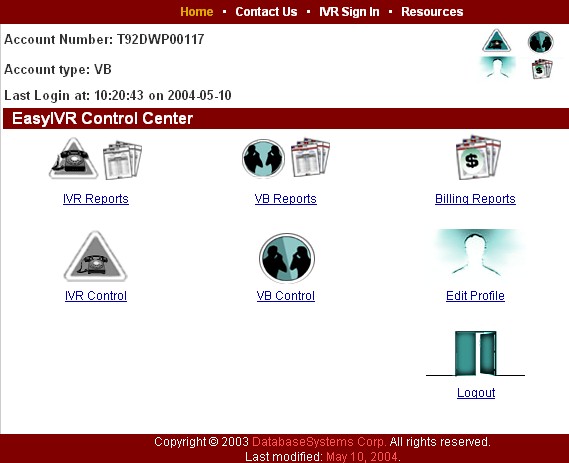
EasyIVR Main Menu Web Page
Once the Administrator logs into the EasyIVR Administrative Phone Service, the above Main Menu appears. Using this web page, the Administrator can navigate to the various IVR and Voice Broadcasting functions including defining campaigns to running the actual voice broadcast. This is required to perform any IVR or Voice Broadcasting phone broadcast function.
The following adminstrative functions can be performed from this Main Menu:
- IVR Reports - Produce Online IVR Reports
- VB Reports - Produce online Voice Broadcasting Reports
- Billing Reports - Produce online Billing and Admin Reports (Currently Unavailable))
- IVR Control - This function lets the administrator manage IVR campaigns (Currently Unavailable)
- VB Control - This function lets the administrator manage Voice Broadcasting campaigns
- Edit Profile - The administrator can modify user profile information including organization name, address, passwords, etc.
- Logout - This button allows the administrator to exit from the EasyIVR Administrative Web Page.
|