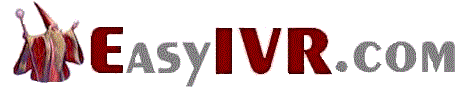Custom IVR Applications
This section of our technical library presents information and documentation relating to IVR Development and custom IVR software and products.
Business phone systems and toll free answering systems (generally 800 numbers and their equivalent) are very popular for service and sales organizations, allowing customers and prospects to call your organization anywhere in the country.
The PACER and WIZARD IVR System is just one of many DSC call center phone system features..
What Is IVR?. An Interactive Voice Response (IVR) processes inbound phone calls, plays recorded messages including information extracted from databases and the internet, and potentially routes calls to either inhouse service agents or transfers the caller to an outside extension.
Contact DSC today. to learn more about our IVR services and IVR application development software.
Push Technology - XML In Action
By Jennifer Kyrnin
In order to get information from one source to the consumer, it must be transmitted. In general terms, there can be only two ways to transmit that information - "pull" or "push".
Pull Publishing
Most information retrieval on the Web is through "pull" publishing. The information is put on a Web page, and the consumer goes to that Web page and "pulls" the information to them. Newspapers, books, and magazines function in the same way. The consumer must make a conscious effort to go get the newspaper or Web page and then choose what to read on that page. If you don't pick up Tuesday's newspaper, you will not get the news for that day.
My Web site is an example of pull technology. I publish an article one or two times a week, but if you don't come to the Web page, you will not receive the information. The information is all archived (like libraries do with newspapers), but for the news of the day, you need to come to the site every day.
Push Publishing
Turning on the radio or a television are examples of "push" publishing. The TV and radio stations are continuously broadcasting the latest information. All the consumer need do is flip a switch and the information is there.
As I said above, the Web is basically a pull publishing system. But the push model of Web publishing would offer many advantages to both the consumer and publisher. The most common use of push technology on the Web is for stock price announcements and sports scores, but it can be used for all types of things to keep Web consumers informed.
In Steps XML
In order to create a push environment for the Web, a standardized data representation needed to be created. This language would define the channel, channel title, and update schedule, and so on. Then the consumers could use a browser that is familiar with this language to get channel information pushed to them.
Thus the Channel Definition Format or CDF was created. CDF is an XML application that allows Web publishers to push content from their servers to their consumers as often or seldom as necessary. As a consumer, you can subscribe to channels that have information of interest to you and the data will be pushed from the Web server to your browser. As a publisher, you can make sure that your readers have the most current information available on your product or service.
Why Use Push Technology
Push technology allows you to get current information to your customers in a timely fashion. But this doesn't have to just be monetary information, you can push:
- sale information
- little league statistics
- photos documenting your life
- stock tickers
- online fiction chapter by chapter
- updates to your Web site
- anything you can imagine...
You will find that it really isn't difficult to write your own channel. Microsoft provides a tool for it, or you can do it by hand.
Building your own channel is a lot like building Web frames. You create the pages that you want on your channel as straight HTML, and then you create the XML framework to display those pages as a channel.
You need to decide on the following things:
- What Web page or pages will be displayed in your channel
- What you will call your channel and a short description of it
- How often your channel should update
- If you want any additional pages included in your channel
Here is what I decided for my channel:
- I am using my What's New page as the primary page of my channel
- I named my channel "The About Web Design Channel" and wrote a short description: Get Up-To-Date HTML and XML information from About
- My channel needs to update once a week, or every 7 days, more than that and there might not be any new information
- My channel will have two additional pages - my weekly advanced article and my weekly beginning article
Once you have that information, and the Web pages are created, it's easy to go about writing a channel. You can write it as straight XML using a standard text editor. Simply open a file called filename.cdf in your text editor.
First: call out the XML version information:
<?XML VERSION="1.0" ENCODING="windows-1252"?>
Then start your channel:
<CHANNEL HREF="http://webdesign.about.com/library/bl_whatsnew.htm"
LASTMOD="2000-12-01T17:51" PRECACHE="YES" LEVEL="0">
Note: the lastmod date is in the following format: year-month-dayThour:minute
You will want to define your channel title and description next:
<TITLE>The About Web Design Channel</TITLE>
<ABSTRACT>Get Up-To-Date HTML and XML information from About</ABSTRACT>
The most important part of your channel is the scheduling. The most common way to
schedule is with interval times. That means, every interval, the browser goes
back to your channel to get the most up-to-date information. My channel is
scheduled to update once a week:
<SCHEDULE STARTDATE="2000-12-01" ENDDATE="2001-12-01" TIMEZONE="-0800">
<INTERVALTIME DAY="7"/>
</SCHEDULE>
Finally, to add additional pages to your channel, simply add the pages in as
"items":
<ITEM HREF="http://webdesign.about.com/library/weekly/mcurrent.htm" LASTMOD="2000-12-02T03:41" PRECACHE="YES" LEVEL="0">
<TITLE>Most Recent Article</TITLE>
<ABSTRACT>XML or Advanced HTML article updated every week to two weeks.</ABSTRACT>
</ITEM>
Don't forget to close your channel and upload the entire thing to your Web site.
</CHANNEL>
And then you're ready to promote the Web's newest channel. Remember that channels
can only be viewed with Internet Explorer 4.x and 5.x.
CDF Generator
One nice thing about CDF is that Microsoft has created a tool to allow you to quickly and easily create CDF documents. It is called the CDF Generator. Simply download the generator and get started on your channels.
|