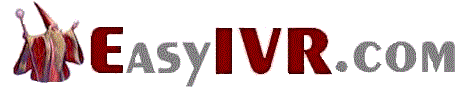|
|


IVR Solutions
EasyIVR is the IVR and Voice Broadcasting service division of Database Systems Corp.
The following section of our technical library presents information and documentation relating to IVR Development and custom IVR software and products.
The PACER and WIZARD IVR System is just one of many DSC call center phone system features..
What is IVR Software?. An Interactive Voice Response (IVR) processes inbound phone calls, plays recorded messages including information extracted from databases and the internet, and potentially routes calls to either inhouse service agents or transfers the caller to an outside extension.
Contact DSC today. to learn more about our IVR services and IVR application development software.
IVR Perceptions
Page 4
By Ascent Group, Inc.
An Extract from IVR Improvement Strategies,
A new research report published by the Ascent Group, Inc.
Recommendations
1. IVR implementations must be reflective of customers’ values and expectations. It
is critical that you understand and incorporate your customers’ needs and
expectations into your IVR applications. Customer research through phone and
mail surveys or focus groups can confirm fundamental needs and expectations.
Further testing of IVR prototypes and subsequent enhancements can ensure that
customer needs are met.
Research from prior Ascent Group IVR Benchmarking studies confirmed that
“best-in-class” companies conduct extensive customer research in conjunction
with any IVR design changes or additions. Best performers use customer focus
groups and other research methods to establish customer expectations and the
demand for self-service options—to test design prototypes, validate scripting and
prompts, and confirm menu options. Not just once, but over and over—every
time a change or enhancement is considered. IVR applications are fluid systems
and customer expectations are ever changing. Make sure you have the ability to
continually monitor customer needs so you can meet expectations.
2. Speech Recognition can dramatically improve IVR utilization, however, its
implementation requires a different approach than touch-tone. Speech
recognition adds another dimension to IVR design. The benefits of voice
recognition-driven applications are enticing—higher usage, shorter call lengths,
natural conversation interaction, and increased customer satisfaction. Forty
percent of our participants have implemented some form of voice recognition in
their IVR application. However, adding voice is not a simple enhancement. You
just don’t take a touch-tone application and convert it to speech. Voice
recognition systems present the ability to create a conversational IVR
application—this is vastly different from a simple “press 1” application. Our panel
reported a steep learning curve.
Overcoming the learning curve and other challenges introduced by adding
speech recognition is possible and rewarding. Our participants suggest the
addition of speech to IVR applications has increased IVR utilization from 35
percent to 70 percent. Customers really like speech-enabled applications if it’s
done correctly.
3. Train Agents to Promote IVR Services. By far one of the most successful, and
probably least expensive, educational efforts a company can undertake is to
encourage call center agents to routinely suggest that callers access and
complete transactions within the IVR. When appropriate, agents can inform
callers that the transaction just completed with the agent could have been
completed, without a wait, through the IVR.
“Best in class” companies recognize that call center agents have a vested
interest in helping customers learn how and when to use the IVR. As more
callers are encouraged to use IVR applications, more time will be available to
deliver truly exceptional customer service to other callers. All too often we hear of
companies whose call center agents sympathize with caller complaints of how
complicated or difficult the IVR is to operate. In some cases, the agent is
encouraging the caller to call the call center directly and bypass the IVR
completely. This usually occurs when companies haven’t taken the time to
adequately train agents on the use of the IVR. The new technology has been
implemented with the expectation that it will reduce call volumes and maybe
even call center staffing. Agents, unless told otherwise, will naturally feel
threatened by the technology. This anxiety will make it easier to side with
unhappy callers and in some cases even bad-mouth the system. Companies
should ensure that call center agents are proponents of the IVR. Call center
agents need to be educated on IVR usage even more so than customers,
especially if you expect them to recommend and encourage usage.
4. Measure and Track IVR Performance. Build your IVR application so that it’s easy
to dissect each application and track call flow, errors, voluntary and involuntary
opt-outs and opt-out points, hang-ups, and success rates. Make sure that you
can track the caller’s outcome—measure performance from the customer’s
perspective—how it impacted what he or she was trying to accomplish.
Take advantage of a service or tool to actively test and monitor your IVR
applications. These services can point out application, network, and system
inefficiencies and failures that you may not recognize or hear about from
customers. These tools can also track transactions, system availability, and
system reliability, and even test your applications under varying degrees of stress
and at varying times of the day, week, month, and year.
5. Monitor IVR Call Quality. You are asking technology to handle some of the same
calls as your agents—monitor the call quality of IVR transactions similar to your
agents. Have your call quality experts record and review IVR transactions to
better understand the level of service that your IVR is offering your customers.
This is especially critical for speech-enabled systems.
Regardless of the channel, monitor the quality of each type of customer contact
to make sure the quality is up to your standards as well as your customers. Make
sure your quality standards are in alignment with your customers as well.
6. Target Your Research and Promotional Campaigns at those Callers who
Voluntarily Opt-Out or Frequently Talk with Agents. Talk to these customers to
better understand why they are opting out. This research might yield insight that
will better the design of your system or increase its functionality. Try a
combination of agent promotion and a targeted mail or email campaign. Agents
can point out the instances when it makes sense to use the IVR while the
targeted campaign can reinforce the benefits. Customize the system, through
dynamic menu options, if possible, to cater to these segments.
7. Be Careful About the Information Provided. An IVR can be a tremendous help in
relaying routine information to customers—office locations, phone numbers,
payment options, energy-efficiency information…freeing up agents to handle
more complex customer service needs. An outage status application is another
excellent way to provide customer-specific restoration-status information to
customers and possibly avert an opt-out or a follow-up call to an agent. But it
must be done correctly and actually provide useful and accurate information to
callers. Inaccurate information actually creates more calls into the center and
angrier customers, perhaps more so than if they hadn’t had the information in the
first place.
Page
[1]
[2]
[3]
[4]
[5]
[6]
[7]
Next Page
|