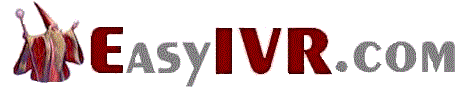|
|


IVR Solutions
This section of our technical library presents information and documentation relating to IVR Development and custom IVR software and products.
Business phone systems and toll free answering systems (generally 800 numbers and their equivalent) are very popular for service and sales organizations, allowing customers and prospects to call your organization anywhere in the country.
The PACER and WIZARD IVR System is just one of many DSC call center phone system features..
What is Interactive Voice Response?. An Interactive Voice Response (IVR) processes inbound phone calls, plays recorded messages including information extracted from databases and the internet, and potentially routes calls to either inhouse service agents or transfers the caller to an outside extension.
Contact DSC today. to learn more about our IVR services and IVR application development software.
Interactive Voice Response (IVR) Case Study:
Testing Your Telephone-Based e-Commerce Support
Page 2
Published in The Journal of Electronic Commerce, Volume 12, Number 2
| |
|
We've already
given you the punch line: the low-fidelity test performed as well
as the high fidelity test. In fact, the researchers recommended
"we would not have spent the time and effort to build a high-fidelity
prototype" if their only goal was usability testing. (The project
did have other goals.) "In fact this is how we currently design
IVR systems in practice." To encourage you in future analyses, here
are some of the measures that showed group equivalency. First, the
experimenters identified 21 problems with the IVR interface. Comparing
the two groups, they found no differences in…
- types of
problems the subjects uncovered – the hi-fi group found 19
problems, the lo-fi found 20.
- sensitivity
of the tests – the number of subjects locating each problem
was about the same for each group
- severity
of the problems – "eye ball" examination revealed no striking
differences in the ability of the lo-fi group to uncover severe
problems (both groups uncovered nearly all the problems)
The authors
list issues for which a high fidelity prototype can be useful. However,
mockups limited to specific questions could serve, as well. A prototype
or mockup can test…
- intelligibility
of the selected voice or speech synthesis
- concatenation
of prompts by the caller
- time to
complete menu selections and other performance measures
- display
characteristics (e.g., font, images, colors)
- marketing
personnel reactions (they like to see verisimilitude – the
real thing!)
Furthermore,
investment in a prototype can enhance…
- demonstrations
for marketing purposes
- uncovering
specifications that may not otherwise be obvious
- review of
features and functions for documentation and training design purposes
|
| |
|
|
|
How
to Conduct an IVR Usability Test
|
| |
|
|
|
Introduction
|
|
The following steps and data represent a demonstration project that
Human Factors International, Inc. accomplished on an IVR that served
a telecommunications firm that we will call Phones-R-Us. Expert review
indicated significant potential for user confusion and consequent
overload of the CSR staff. Subjects came from a university population
– students and staff.
Use the following
steps for your tests. Remember the "Wizard of Oz" technique given
above – you don't need an operational IVR, although in this
test we used one. Here's an overview of how you could present your
findings.
IVR Usability
Test
- Subjects
- Tasks
- Performance
Results
- Satisfaction
Results
- Next Steps
|
| |
|
|
| Step
1. Get Subjects |
|
Choose
the number of subjects to match the expected probability of finding
a given problem. Big problems need fewer subjects. Subtle problems
need more subjects. Experience indicates 10-20 subjects would provide
insight into the problems that we anticipated. Our intern tested
16 subjects with telephone experience and varied educational background
and gender. He used 2 of the sessions to learn to write the subject's
comments rapidly and concisely. We used data from the following
14 subjects. Our intern videotaped five of the interviews in case
we wanted to demo the process.
If needed,
provide training to give your subjects the same expertise your actual
users have. (If you expect a specific background, then recruit –
and pay – subjects from your user population.) In our case,
we only needed experience using a telephone and age enough to qualify
for a telephone card. Here's a subject selection summary:
Subjects
- 14 subjects
from a university setting.
- Represents
cross-section of US population
- 4 Female
(29%)
- 4 English
as a second language (ESL)
- Ages 41-50:4;
31-40:1; 21-31:7; 17-20:2
- PhD:1; MA:2;
BA:4; HS:7
- Homogeneous:
ESL subjects had similar satisfaction ratings as English (5 NSDs)
Comment
During data analysis (see below) we wanted to see
if ESL made a difference in how subjects felt about the IVR menu.
Therefore, we used a statistical test to check for differences between
the average scores on each of the 5 satisfaction ratings (given
below). "NSD" means No Significant Difference would be found 19
times out of 20 similar tests (the so-called "95% confidence" rating).
We used the t-test for unequal variances found in Microsoft Excel.
You don't need such confirmation if your own group of test subjects
has no particular differentiating characteristic.
|
| |
|
|
| Step
2. Determine the Tasks and Test Script |
|
Based on preliminary expert review, we had specific issues we wanted
to test. Were our suspicions correct? What percentage of average
users would have difficulty? One of us devised 10 test scenarios
to meet these needs. Concrete language and specific instances make
the test more valid. If necessary, provide any paper documents that
would normally be used, such as a credit card statement
On
the next page is our test script, with the task scenarios. The data
supervisor read the script to maintain consistency of expectation
and motivation among subjects.
|
| |
|
|
| Step
3. Collect Performance Data |
|
Our
intern spent about an hour with each subject. He recorded the demographic
data (indicated above), then administered the test script. He used
a speakerphone so that he could hear the IVR prompts. (Remember,
if this were a "low-fidelity" test he would have read out the prompts
himself.) He asked the subjects to tell him which button they pressed.
He made a point to record the button presses in sequence for each
test question. He also recorded his observations and useful subject
comments for each button press. At the end of each task, he asked
them to describe their experience and degree of difficulty.
Note
that a subject may have felt they completed the task correctly because
they got a CSR – whether by accident or on purpose. In reality,
they were scored as fail because they didn't follow the intent of
the design. Subjects had no difficulty with the presence of videotape
equipment and its operation.
|
Next
Page
[1]
[2]
[3]
[4]
[5]
|