
Information
Interactive Voice Response
IVRS
IVR
IVR Outsourcing
Virtual ACD Systems
IVR Systems
Messaging Service and Systems
Inbound Call Center
Text To Speech Software
Interactive Voice Response System
IVR Software Library
IVR Solutions
IVR Services
|
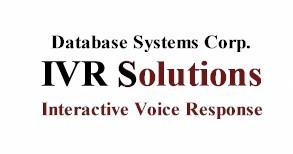

IVR Software Library
 Our IVR libary lets programmers develop "Open" IVR applications on Windows, Unix and Linux operating environments. IVR (Interactive Voice Response) systems allow the access of data and information through simple phone responses. Callers can perform Self-Help functions such as obtaining account information or the nearest location of stores or service centers by simply responding to questions or prompts provided by the phone system. Call centers can become instantly more productive by letting the phone system gather caller information, verify caller identity, and if necessary determine the best service representative to handle this call.
IVR applications can reduce customer service costs and enhance any call center by:
Our IVR libary lets programmers develop "Open" IVR applications on Windows, Unix and Linux operating environments. IVR (Interactive Voice Response) systems allow the access of data and information through simple phone responses. Callers can perform Self-Help functions such as obtaining account information or the nearest location of stores or service centers by simply responding to questions or prompts provided by the phone system. Call centers can become instantly more productive by letting the phone system gather caller information, verify caller identity, and if necessary determine the best service representative to handle this call.
IVR applications can reduce customer service costs and enhance any call center by:
- Extending hours of operation (24 by 7)
- Automating routine tasks, freeing agents to concentrate on more complex service requests
- Speeding response times to callers
- Expanding call capacity faster and at a lower cost
- Providing multi-lingual support
- Reducing the cost of call center agent turnover
- Such benefits can show an immediate return on investment and make your call center even more profitable.
"Open" IVR Environment
Our Software Development Toolkit allows C/C++ programmers to create IVR applications on a wide range of Linux, Unix and Windows servers.
Most IVR systems are built into the phone system or are self contained programs running on a separate system, allowing limited access to outside applications.
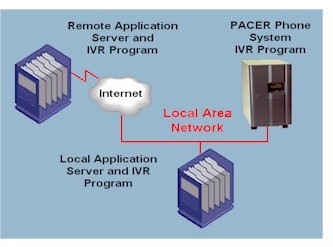 PACER and WIZARD IVR systems operate in a client/server environment and the script that controls our IVR systems can be developed on the Pacer Phone System, on a system residing on the same network as the Pacer, or even on a system that resides on the Internet. This interactive voice response program can run on the same server that contains your data and application programs. There are several advantages to using this technique. IVR applications now have complete access to all the information available to your existing database programs. The IVR system can perform functions such as dealer lookup, account update, or information access, and simply pass the results back to the PACER interactive voice response system to be played to the caller.
PACER and WIZARD IVR systems operate in a client/server environment and the script that controls our IVR systems can be developed on the Pacer Phone System, on a system residing on the same network as the Pacer, or even on a system that resides on the Internet. This interactive voice response program can run on the same server that contains your data and application programs. There are several advantages to using this technique. IVR applications now have complete access to all the information available to your existing database programs. The IVR system can perform functions such as dealer lookup, account update, or information access, and simply pass the results back to the PACER interactive voice response system to be played to the caller.
IVR applications can be developed using traditional programming languages such as C, C++, or even COBOL through a rich set of IVR software API’s. We also provide you with our own IVR software scripting language called EZTRAN (which runs on Windows, Unix, or Linux) for the development of IVR applications.
IVR Software Features
The PACER and WIZARD IVR functions in a client/server environment, where the controlling program for the IVR actually runs on the same server as TELEMATION, our CRM application program. There are several advantages to this approach. First, the IVR program now has complete access to all of the same information as TELEMATION, so it can actually perform call center functions such as dealer lookup, account information access and update, etc. and simply transfer the result information to the PACER phone system to be relayed to the caller. Maintenance and control can likewise be centralized. To facilitate the development of flexible IVR scripts, DSC has modified its programming language, EZTRAN, to include new IVR commands to direct the flow and control of these scripts. Thus, existing PACER and TELEMATION users do not need to learn a new IVR script language. Some of the basic features of the PACER-IVR system are:
- Analog and Digital Phone Support
- Client/Server Architecture
- DNIS Controlled
- Inbound and outbound call processing
- Record messages
- Play Music on Hold
- Multiple IVR Scripts
- Play Message and Prompt
- Play mixture of recorded message and text
- Phone Key Input
- User Navigation and Selection
- Voice Mail
- EZTRAN Flow Control
- Database Access and Update
- Text To Speech (TTS)
- Access and perform TELEMATION functions
- IVR response logging and reports
IVR Operation
Upon receiving a call, the PACER phone system uses the DNIS to check for an IVR script. The IVR CLIENT process invokes a server process on the application server and starts a two-way communication with the IVR SERVER. An EZTRAN program controls the flow of the IVR Script by prompting the caller and requesting key input or directing the caller to another DNIS, extension, or Voice Mail. In the process, this EZTRAN program can perform any TELEMATION function including report generation, customer information lookup, etc.
PACER IVR can also initiate outbound calls and prompt the called individual with the same messages (and text) and accept phone key input from this individual as well. The caller and called individual can likewise be “connected”.
PACER and WIZARD IVR Administration
The PACER and WIZARD phone system now includes a new setup window for IVR scripts. Upon definition of a DNIS entry, the administrator can designate that callers on this DNIS will be automatically routed to an IVR script.
Future IVR Features
- Speech To Text (STT) and Voice Recognition
- Randomized Response
- Smart IVR features such as learned response priority
- Advanced reporting facilities
TABLE OF CONTENTS
Functions
ivr_initialize()
ivr_get_ani_dnis()
ivr_get_call_info()
ivr_terminate()
ivr_speak_text()
ivr_speak_messages()
ivr_play_message()
ivr_play_messages()
ivr_mixed_messages()
ivr_get_digits()
ivr_prompt()
ivr_speak_menu()
ivr_menu()
ivr_mixed_menu()
ivr_start_recording()
ivr_stop_recording()
ivr_delete_recording()
ivr_play_music()
ivr_stop_music()
ivr_dial_call()
ivr_dial_call_cpa()
ivr_drop_call()
ivr_connect_calls()
ivr_transfer_out()
ivr_connect_extn()
ivr_connect_extc()
ivr_connect_dnis()
ivr_set_call_data()
get_last_ivr_error()
Data Types and Return Values
IVRDIGIT
IVR Get Digits Exit Statuses
IVRCPA
IVR Call Progress Analysis Return Values
IVRANIDNIS
IVRGETCALLINFO
IVRMIXEDPROMPTS
IVR Function Results
IVRRETURN
IVR Messages
IVR Error Codes
PACER and WIZARD IVR Accessories
Database Systems Corp. (DSC) has developed this add-on package
to enhance the capabilities and ease of use of the IVR system.
** Functions in libivr_acc, sold as an additional component to libivr
Features
- Clear human speech for numbers
- Clear human speech for currency
- Clear human speech for phone number with area code and extension
- Clear human speech for address, city, state and zip code
- Clear human speech for dates and time
- Voices and vocabularies can be 100% customized and upgraded
Functions
How To Customize
All of the wave files currently in the package can be re-recorded by your own voice actor or actress.
Additional cities can be added to the "Cities" folder.
(Keep the added cites in their natural Title Case . . . "Kansas City" "Walla Walla")
Additional street names and abbreviations can be added to the "Address" folder.
(Keep the added streets in lowercase . . . "broadway" "sunset")
Additional domain names, extensions and other words can be added to the "Internet" folder to better handle e-mail addresses and URLs.
(Keep the added items in lowercase . . . "yahoo" "msn")
When making changes or additions, make sure to keep the wav files in 8 bit Mono / 11.025 kHz. Making a backup copy of the original voice set is always recommended.
|
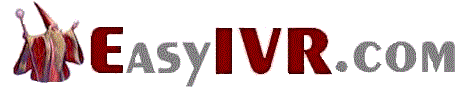

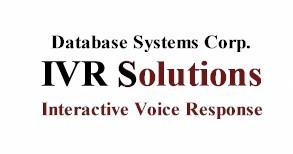

 Our IVR libary lets programmers develop "Open" IVR applications on Windows, Unix and Linux operating environments. IVR (Interactive Voice Response) systems allow the access of data and information through simple phone responses. Callers can perform Self-Help functions such as obtaining account information or the nearest location of stores or service centers by simply responding to questions or prompts provided by the phone system. Call centers can become instantly more productive by letting the phone system gather caller information, verify caller identity, and if necessary determine the best service representative to handle this call.
IVR applications can reduce customer service costs and enhance any call center by:
Our IVR libary lets programmers develop "Open" IVR applications on Windows, Unix and Linux operating environments. IVR (Interactive Voice Response) systems allow the access of data and information through simple phone responses. Callers can perform Self-Help functions such as obtaining account information or the nearest location of stores or service centers by simply responding to questions or prompts provided by the phone system. Call centers can become instantly more productive by letting the phone system gather caller information, verify caller identity, and if necessary determine the best service representative to handle this call.
IVR applications can reduce customer service costs and enhance any call center by:
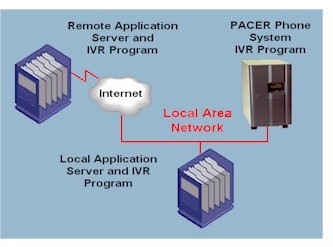 PACER and WIZARD IVR systems operate in a client/server environment and the script that controls our IVR systems can be developed on the Pacer Phone System, on a system residing on the same network as the Pacer, or even on a system that resides on the Internet. This interactive voice response program can run on the same server that contains your data and application programs. There are several advantages to using this technique. IVR applications now have complete access to all the information available to your existing database programs. The IVR system can perform functions such as dealer lookup, account update, or information access, and simply pass the results back to the PACER interactive voice response system to be played to the caller.
PACER and WIZARD IVR systems operate in a client/server environment and the script that controls our IVR systems can be developed on the Pacer Phone System, on a system residing on the same network as the Pacer, or even on a system that resides on the Internet. This interactive voice response program can run on the same server that contains your data and application programs. There are several advantages to using this technique. IVR applications now have complete access to all the information available to your existing database programs. The IVR system can perform functions such as dealer lookup, account update, or information access, and simply pass the results back to the PACER interactive voice response system to be played to the caller.